 |
By Email | |||||||||||||||||||||||||||||||||||||||||||||||||||||||||||||||||||||||||||||||||||||||||||||||||||||||||||||||||||||
 |
By Phone | |||||||||||||||||||||||||||||||||||||||||||||||||||||||||||||||||||||||||||||||||||||||||||||||||||||||||||||||||||||
Hours: 8am to 8pm (EST)
Toll Free: +1-800-507-6268
and +1-800-392 2873
Email:
Video Technical Support:
Video-support@JCI.com
Access Technical Support:
Access-support@jci.com
Technical Training Inquiries:
latam.certificaciones@jci.com Local Direct Dial Numbers
Hours: 8:00am to 6:00pm CET
Toll Free: + 800 CALLTYCO
(+ 800-2255 8926)
Direct: +31 475 352 722
Email:
Technical Post-Sales Inquiries:
Video-support@JCI.com
Technical Training Inquiries:
emea.training@tycoint.com
All license Inquiries:
sp-licensing-support@jci.com Local Direct Dial Numbers
Hours: 9am to 6pm CST (China Time) and 9am to 7pm IST (India Time)
Toll Free: + 800 CALLTYCO (+ 800-2255 8926)
Email:
Video Technical Support:
Video-support@jci.com
Technical Training Inquiries:
apac.training@jci.com
All license Inquiries:
sp-licensing-support@jci.com Local Direct Dial Numbers
|
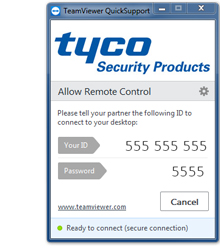
This policy and statement make explicit our commitment to ensure that slavery and human trafficking is not taking place in any part of our business or supply chain.